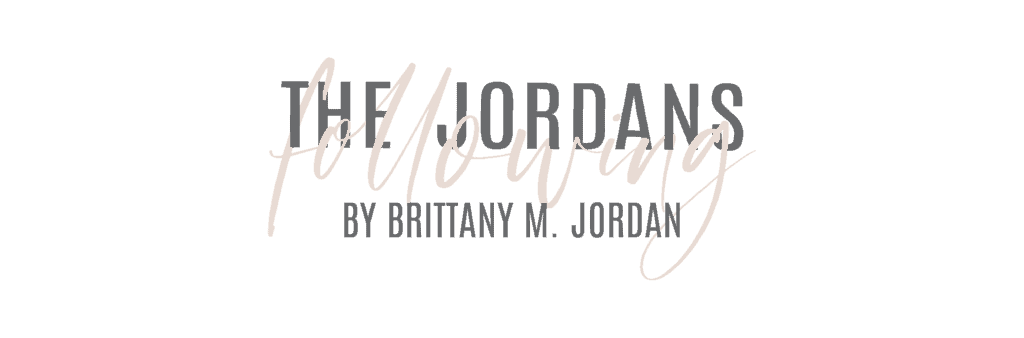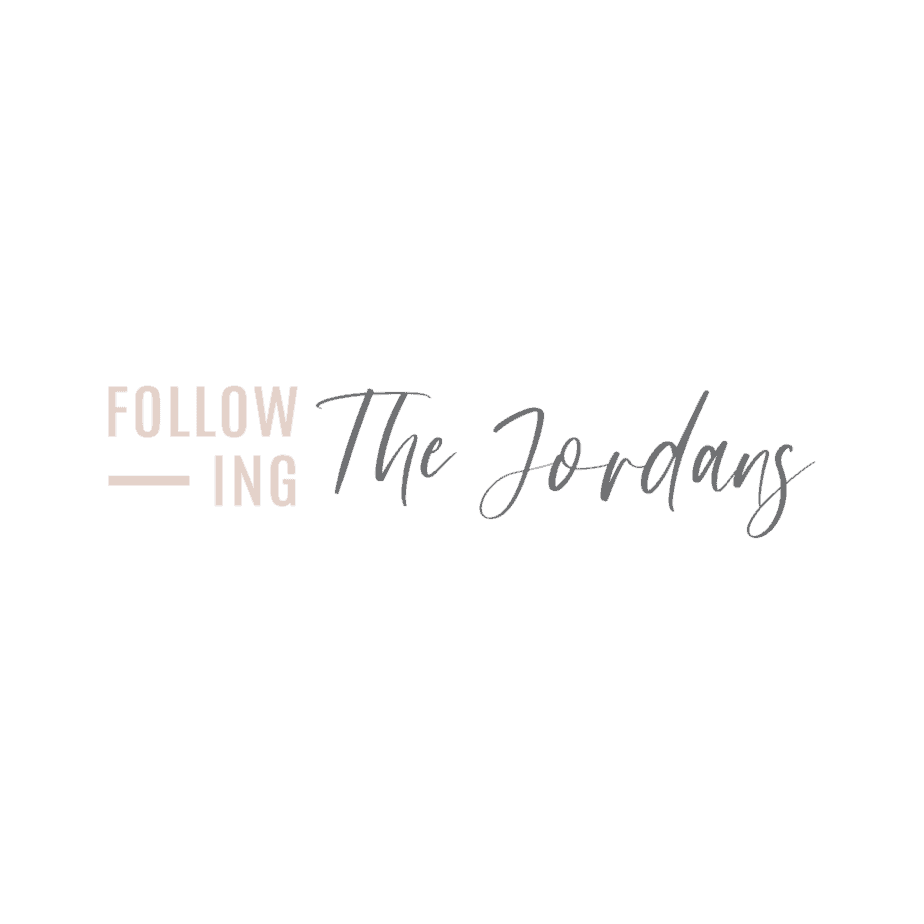Blogging Terms You Need To Know
You’ve read all the things about how starting a blog is great, and while you might not have been interested at first you now find yourself googling “how to start a blog?”. Now you found out there is a whole lot more to blogging that just sharing your ideas and hitting publish. To help you get stared, I am going to share 20 blogging terms that you need to know to have a successful blog.
Pin this blog for later! ↓
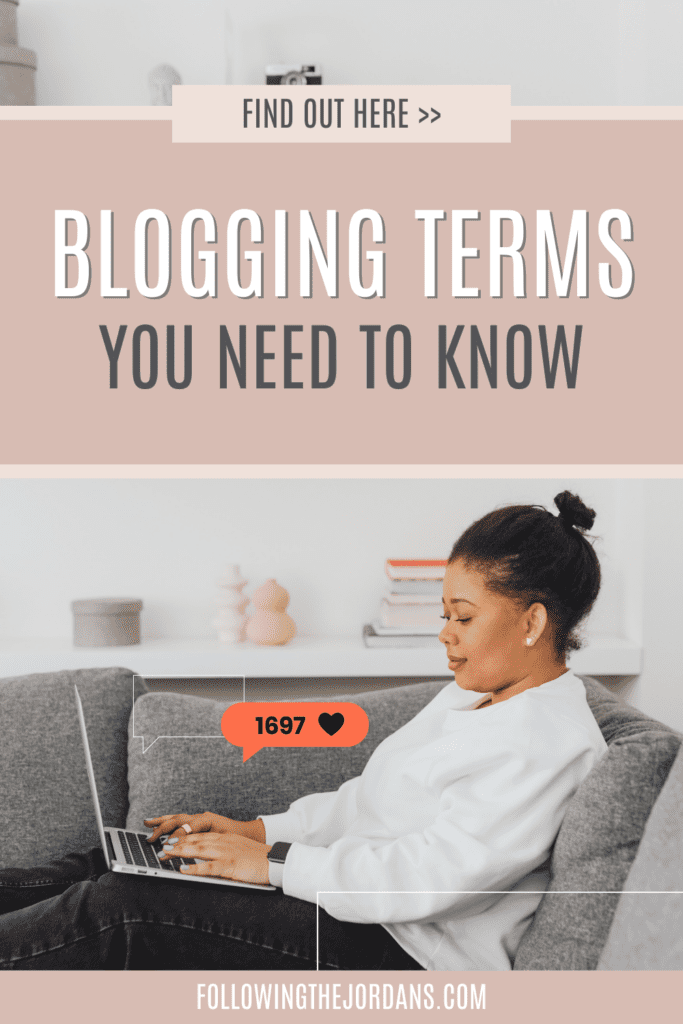
1. Keywords
‘Long-tail keywords’ are word phrases that customers/readers would use on search engines to find information. For an example, if you wanted to learn how to build a wordpress blog, you would search “how to build a wordpress blog” or “tips on building a wordpress blog”. Each of these phrases are long-tail keywords that you can use to inspire your blog title.
The goal of your blog is to not only drive traffic to your site, but to position yourself as an expert in the area you are writing about. You can do this by creating content around keyword phrases that you know your existing and potential customers/readers would be searching for.
You can use free tools such as Keyword Surfer or Answer the Public. Alternatively there are paid products such as KeySearch and Rank IQ, to identify long-tail keywords, how hard it is to rank for them, and other phrases related to keywords.
2. Tags
Tags are words that describe the information in your blog. As an example, the tags in this blog on blogging terms can be- blog, terms, blogging terms, blogging words.
Tags are inserted into the HTML code of your blog and not directly visible to a user visiting your site. Use four or five tags per blog topic, and vary your tags to match the blog you are writing.
3. Meta Description
The Meta Description is the 130 to 160 characters summary, which appears just below your blog title, on a search engine. It should be appealing enough to generate the reader to click on your blog from the search engine. By adding a call to action in the meta description, you are enticing your reader to click on your blog post. Make sure to add your long tail keyword in your meta description.
4. Category
Blogging categories makes it easier for readers to scroll to post that interest them. On this site we have categories that include; fashion, motherhood, travel, baby, toddler, and blogging.
5. Anchor Texts
Words that contain a hyperlink in your blog are known as anchor texts.
You can use hyperlinks to other relevant articles published on credible websites or other articles on your site. An example would be “Click here” when the writer wants you to click the here text taking you to another site.
6. Permalink
The Permalink is the URL of each of your blog post. It is what search engines use to categorize the information contained in your blog.
7. Affilate
Affilate means that you are using affiliate marketing, or a referral program for compensation in return for recommending a product, service or tool. Affilates earn commissions by promoting the products on their blog.
8. Alt Text
Alt text, or alternative text, is the word or phrase that is used to tell readers of a blog the nature of the image on the page. This can be used for visually impaired and search engines as well.
9. Bounce Rate
A “bounce” is a single-page session on your site. It is the percentage of people who viewed one page on your site before leaving. You want your bounce rate to be low.
10. Backlink
A backlink is a link from another website that directs to a post (or page) on your blog. It takes you from one website to another.
An example of this: Check out my Blog Homepage!
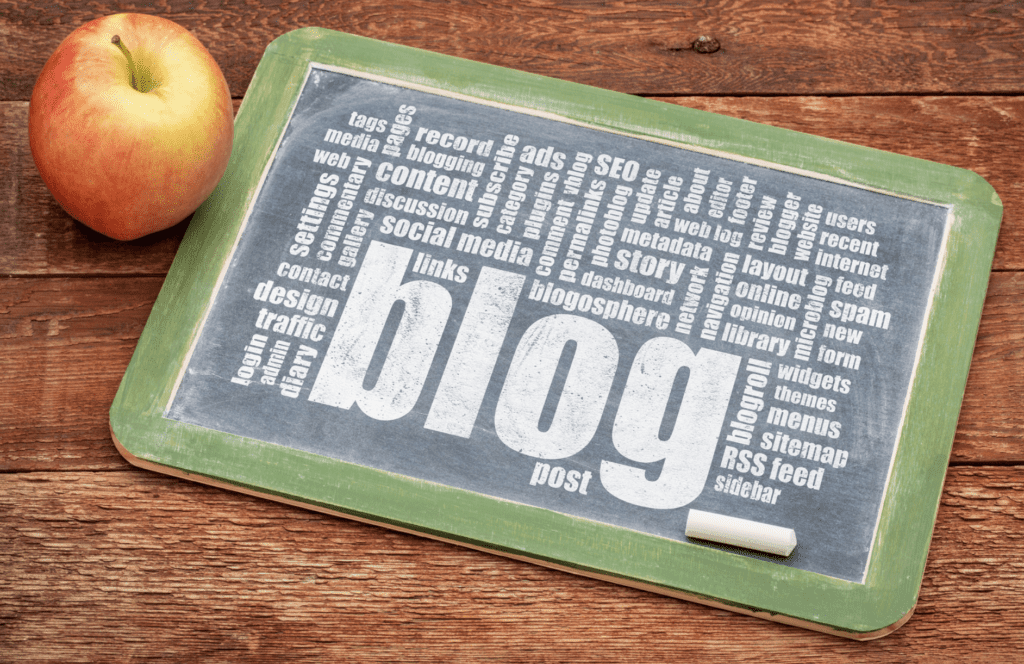
11. Call to Action
Call to Action- also known as a CTA is a prompt to your readers to take specific action. For example, Head over to my blog to grab my free guide! This CTA is telling readers to go to a blog.
12. Domain Name
Your domain name is the web address of your blog that people type into the address bar or google search bar in order to find your site.
13. Domain Authority
Domain Authority is a metric used by SEO tools to measure the authority of your blog on a scale 0-100. The score of your blog indicate how well your content should rank in search engine results.
14. Engagement
Engagement is the amount of comments, likes, retweets, etc your content generates. How engaged is your audience in your content.
15. Evergreen Content
Evergreen content refers to content that is very thorough and written with the intention of remaining relevant for years to come with minor updates.
16. Guest Post
Guest posting/guest blogging is when you write a blog post or article for another person’s blog with the goal of attracting some of your readers back to your own blog. This increases your authority of your website in the eyes of Google.
17. Host
The company that hots your blog online and makes it visible on the Internet.
18. Media Kit
A media kit is usually a 1 page PDF that contains relevant statistics about your blog and audience. You can use this to pitch to potential sponsors.
19. Niche
A niche is the specific category of topics that you have decided to blog and educate about.
20. Opt-in
An Opt-in is an incentive that is offered to readers to get them to say yes to receiving emails from your blog.
Any other blogging terms you find helpful? Let me know below! (see that CTA ;))